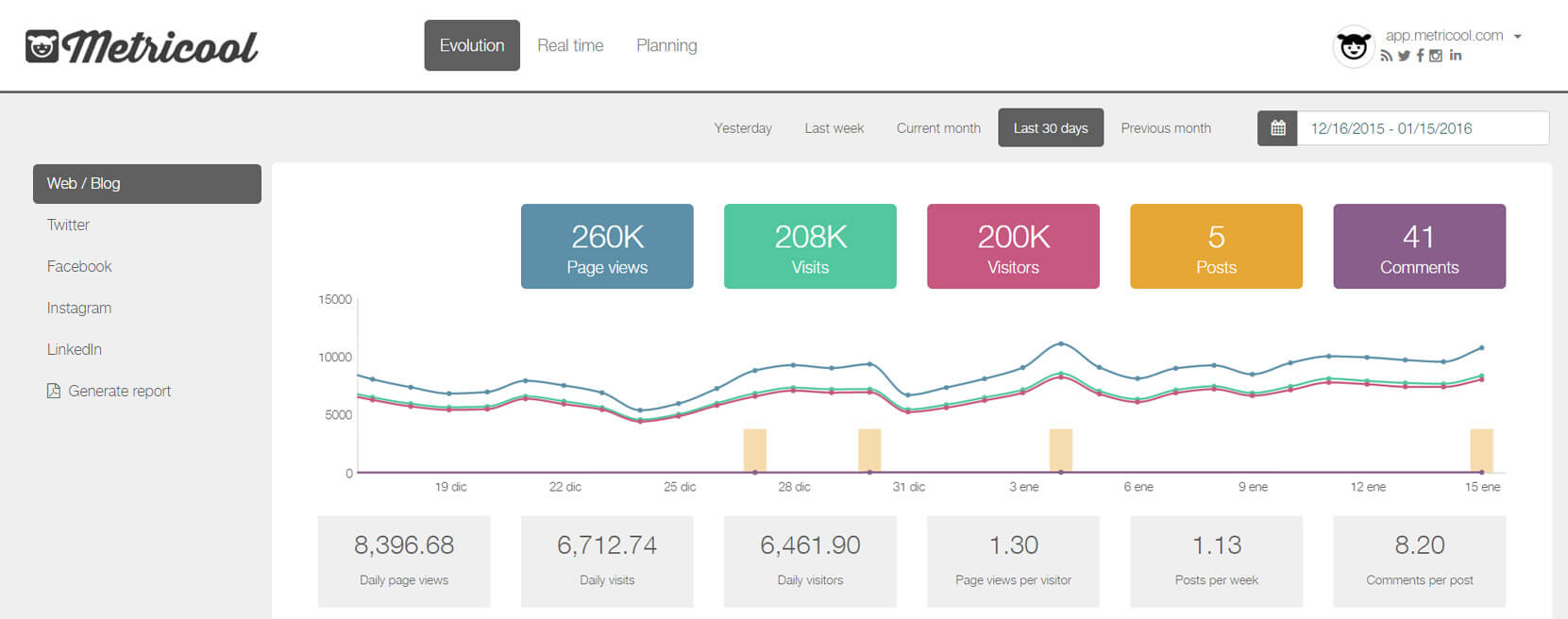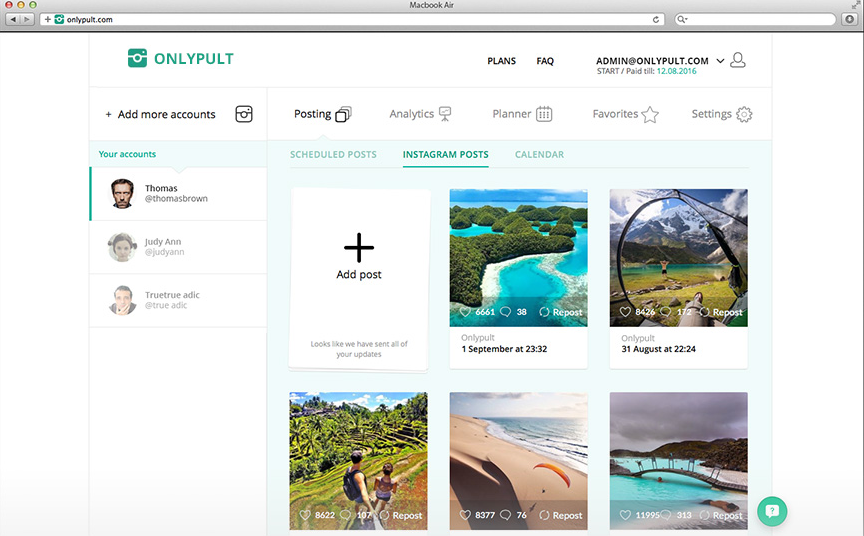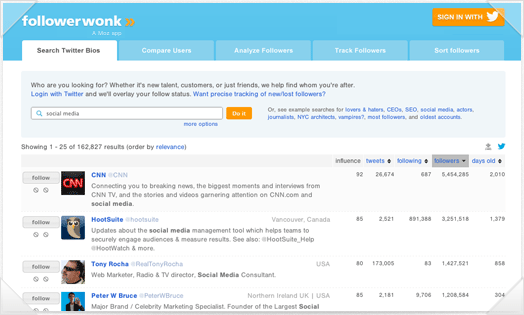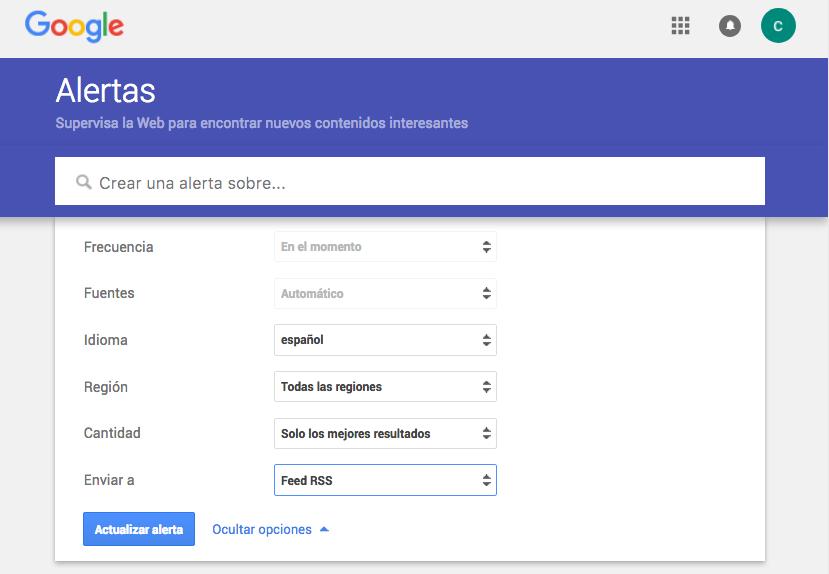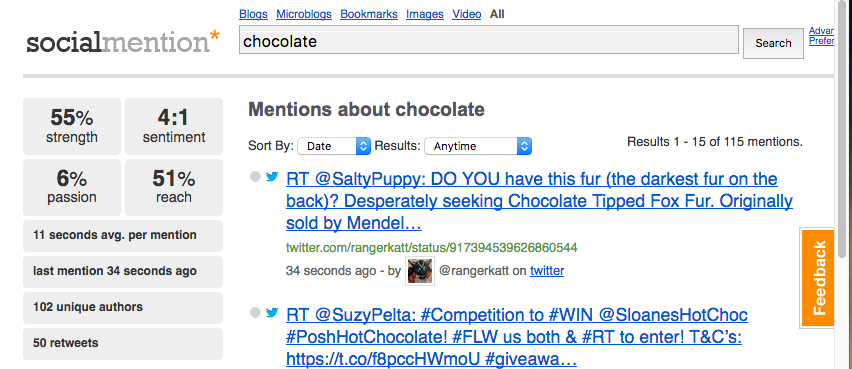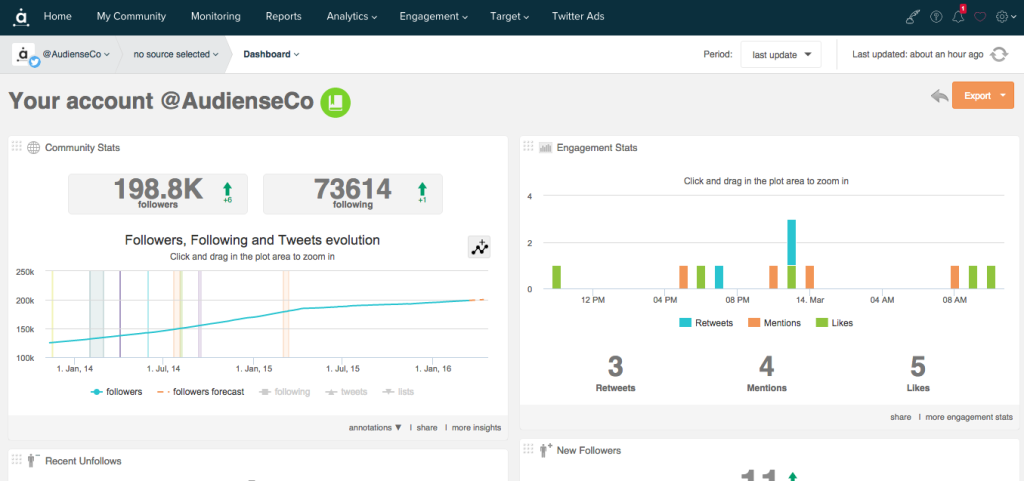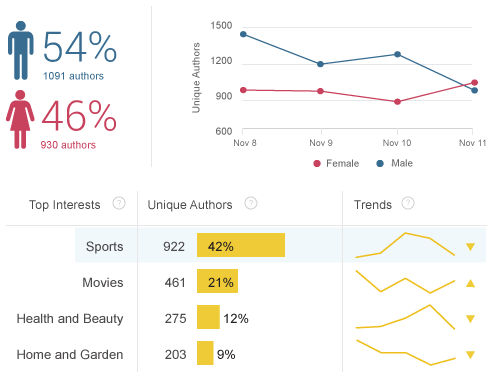By Néstor Tejero on Dec 2017, in Social Media
Community Managers and Social Media Managers (SSM) are crucial when it comes to doing business online, and the two roles are becoming increasingly important in most companies. Bringing more to the table than a mere slew of timely posts, they are responsible for measuring and analysing brand reputation on social media, maintaining relations with the online community, analysing data reports and relaying them back to the company. Put simply, they are your eyes and ears when it comes to social media.
If you’re not sure how to manage your presence online, then not to worry – there are a number of social media tools online catering to different budgets and requirements. Not sure where to start? We have put together a selection of 10 tools for managing social media that will make molehills out of that mountain of online upkeep.
Scheduling your content
Whether you have one or several social media accounts keeping on top of your content can at times get tedious and even chaotic. For this reason programming posts in advance should be the first ace up the sleeve of any savvy Community Manager. There are a number of tools to help you do this, but we’d place our bets on the following:
1.Hootsuite
Hootsuite is one of the most popular options out there for programming and managing your posts. Its a free service that lets you use one control panel to manage up to three different profiles on Twitter, Facebook, Google+ , Youtube, Linkedin, WordPress or Instagram. It also lets users analyse and monitor how their brand is doing on social media, and recently has added a feature that lets you manage contests and giveaways without leaving the website.
2. Metricool
Metricool is a similar program planner to Hootsuite that provides analytical data to help you understand how your digital content is doing on various social media platforms (Like Twitter, Facebook, LinkedIn and Instagram) and tailor your strategy accordingly. It handles similarly to Hootsuite, but comes in a more modern, visually appealing package.
A nice little added feature with Metricool is that it also lets you keep track of how your blog posts and website are doing outside of social media. Think of it as an all-in-one litmus test that gives you a reading on your page visits, traffic sources, your users’ countries of origin, posts, shares, and comments on your blog.
There is a free version available (no trial), but you’ll find that the Premium package offers far more leverage – you can sign up for it from $9.99 a month.
3. Onlypult
Instagram is often thought to be the difficult child of the social media family as most tools do not let you schedule your posts to the platform. Onlyput is an Insta-specific tool that allows you to program photo and video content right from your desktop, keep track of results and manage multiple accounts at the same time. A free trial is available for 7 days, and after that it costs $8.40 a month for the service.
Results analysis
Whether its Facebook, Twitter or Instagram, all social media platforms offer services that allow your to analyse how your page is performing – even content programmers such as Hootsuite offer feedback. That being said, there are times when the data provided just isn’t enough. If you’re feeling pangs of hunger for more data analysis you’ll need to find yourself a specialised tool to help you get your fill. One such feast for results analysis is the Twitter, Followerwonk.
4. Followerwonk
Followerwonk tells you everything you need to know about how your network is growing on Twitter. Find influencers in your sector, get to know your followers (Where they are, what they write about and who they follow), and compare your data with that of the competition. Easy to read graphics help you to understand how you are doing within your target audience, find common interests within your consumer base, find out who stopped following you and when they did so, and understand the value of each individual customer.
The free version of Followerwonk is a little limited in terms of follower analysis. Paid packages start from $29.00 a month.
Monitoring the web from day to day
5. Google Alerts
Google Alerts is a easy to use tool that sends you personalised email alerts whenever it finds new results that match the user’s preselected search terms. You can set your alerts according to frequency, region, quality and language, after which Google will take care of the grunt work and send you regular emails with the results.
Google Alerts gathers works across all fields and sectors, from sports, bands and historical figures, to specific searches.
Best of all, it is completely free.
6. SocialMention
SocialMention lets you know simply and in realtime whats being said about your brand or product on both social media and the wider internet (Blogs, social networks, image sharing services, videos and links). Just as with Google Alerts, it allows you to create alerts, only in this instance you can also download the data, find out what the best keywords are for your brand, discover which users are the most engaged with your social media accounts, what hashtags are being applied to your brand and the what platform people are using to talk about you.
Socialmention analyses your brand according to 4 criteria:
- Strength: how many times your brand has been mentioned in the past 24 hours.
- Sentiment: the ratio of positive to negative mentions.
- Passion: the likelihood that the people mentioning your brand will do so repeatedly.
- Reach: the measure of the range of influence.
Monitoring and analysing objectives
7. Socialbakers
Socialbakers is an easy to use, all purpose tool that allows you to measure, analyse, compare and contrast campaign results as a measure of their success. Analysis is split up into 4 main areas:
- Measure & Benchmark: measure the performance of your business across multiple social networks. Compare the results with the competition and the industry in general.
- Create & Publish Content: helps you create efficient social media content. Offers inspiration for new ideas and works well if you’re running multiple accounts at the same time. Also provides a realtime analysis of how your content is performing.
- Optimize paid & organic performance: detects and compares paid posts by the competition and across the industry, offers recommendations for more efficient content management according to your budget.
- Visualize & Analyze: uses personalised graphics to help you keep track of all the data provided by the service. This feature is also integrated with Google Analytics.
Socialbakers offers a free trial, after which it costs $20.00 a month per user.
8. Audiense
Audiense is a powerful tool for helping you to understand your target audience, competitors and optimise your marketing strategy accordingly. The service simplifies working out who your audience are, finding out the most relevant insights and using them to bring your brand and your public closer together.
This tool is highly valuable, but comes with a price tag to match – if you’re just getting started this might by a costly choice, with packages starting at 309€ a month. If your pockets are deep enough however, it may be worth digging around the data and seeing what you can do with this tool.
9. Brandwatch
Working under the slogan “Know what consumers think”, Brandwatch lets you know what people are saying about your brand or product, from consumer demographics, to their interests and what they are talking about. It provides a number of easy to read graphics showing the most relevant data, including social media, blogs, news, forums and reviews. This substantial amount of data allows you to evaluate how your brand is doing in the market, its reputation, searches for specific products and the posts with the highest impact, amongst multiple other features.
Brandwatch is particularly recommendable for larger agencies and businesses, as unlimited access means multiple team members can use it at the same time. However smaller businesses or those just starting out may find Brandwatch to be a little out of budget, as packages start at $800 – there is still a free trial version available though!
10. BrandChats
BrandChats is a comprehensive tool for monitoring and analysing social media, that allows you to fully understand your brand’s social media presence, in addition to keeping track of the competition. All the information compiled by this service is sorted into relevant company departments (marketing, sales, customers service) so that they can be reviewed and managed by team members in real time.
While the service interface does look a little dated, the results and data that it provides are provide optimal information for monitoring the digital presence of your company.
CONCLUSIONS
There are a number of situation specific tools out there to help you manage your business’ social media standing, whether you manage one or multiple accounts. Decide which will be most appropriate for you, perhaps by taking those handy free trials for a spin before you put your gold where the money is, and don’t forget to keep track of your results so you can optimise your strategy day by day.
What do you think about these social media tools? Have you used one of them already or do you use a different one?
Néstor Tejero
CEO and Consultant in Strategy and Marketing at Agencia Reinicia Co-founder Euromarketing Network